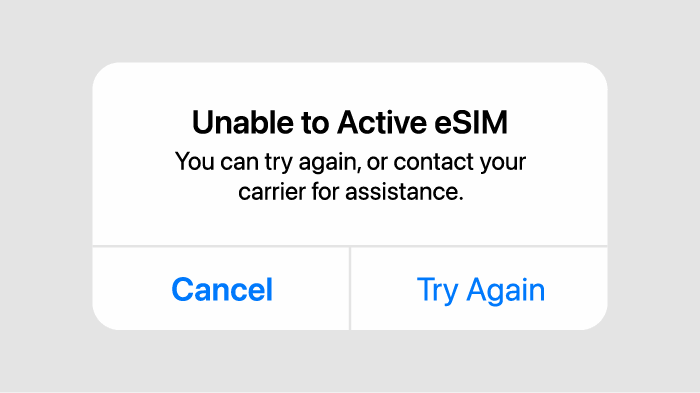
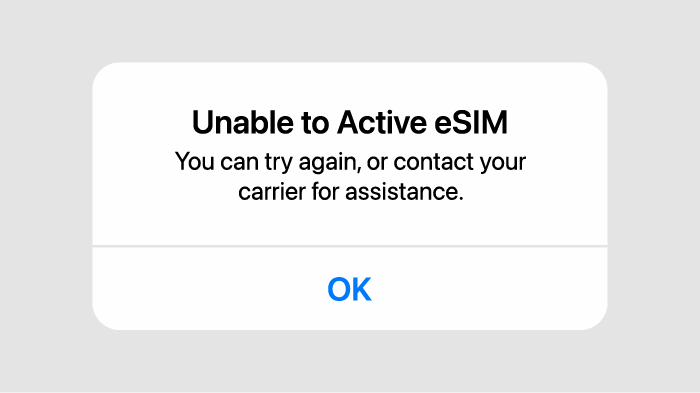
Activation (start of usage period) is completed when the installed eSIM is connected to a supported network in the cuntry of use. The above activation error may appear if installation is performed outside the country of use. Please verify if the installation process has been completed successfully.
Click here to see how to veryfi your istallation.If eSIM is deleted from the device, it cannot be reinstalled.
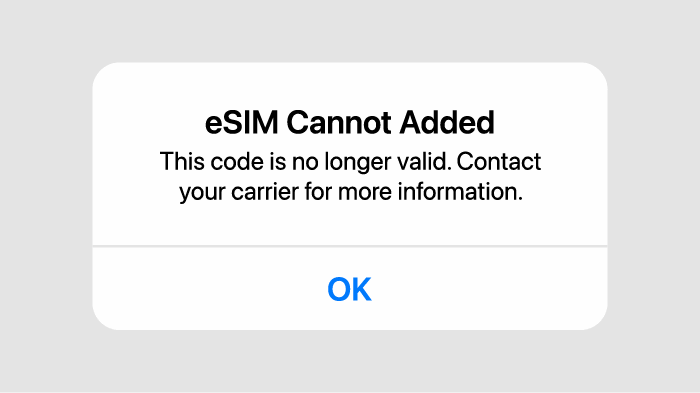
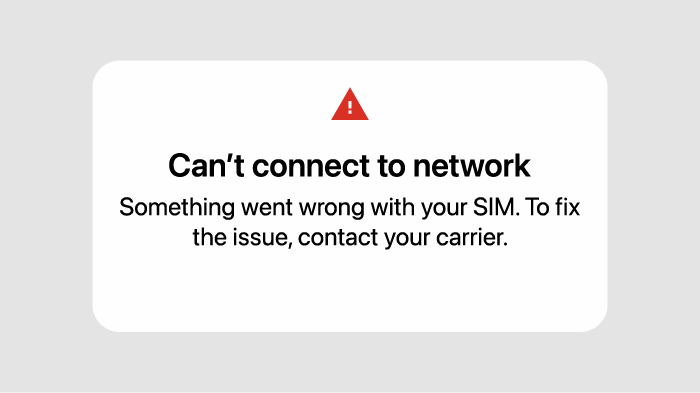
Installation can only be performed once per eSIM. If the installation has already been completed or if you attempt to install multiple times, you will receive an error message similar to the one displayed above.
If eSIM is deleted from the device, it cannot be reinstalled.
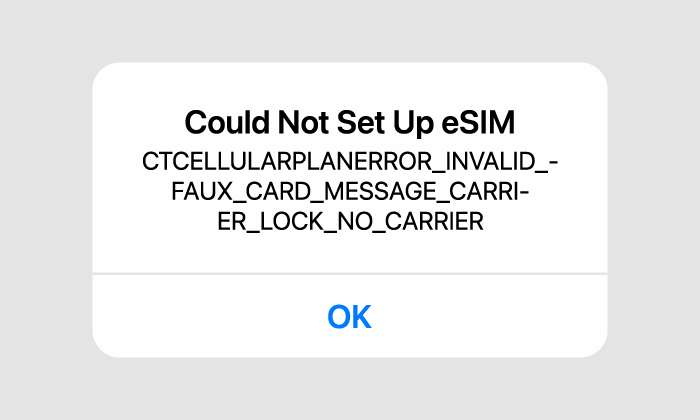
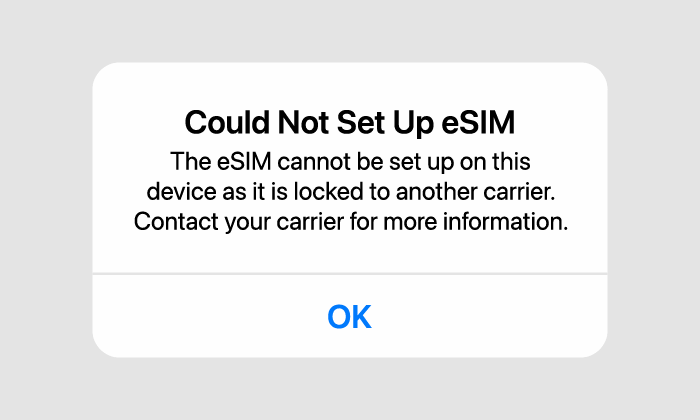
If the installation is unsuccessful, please restart your device (power from OFF to ON), and attempt the installation by scaning a QR code or enter the QR code manually.
※The same display may also appear if the SIM lock has not been removed.
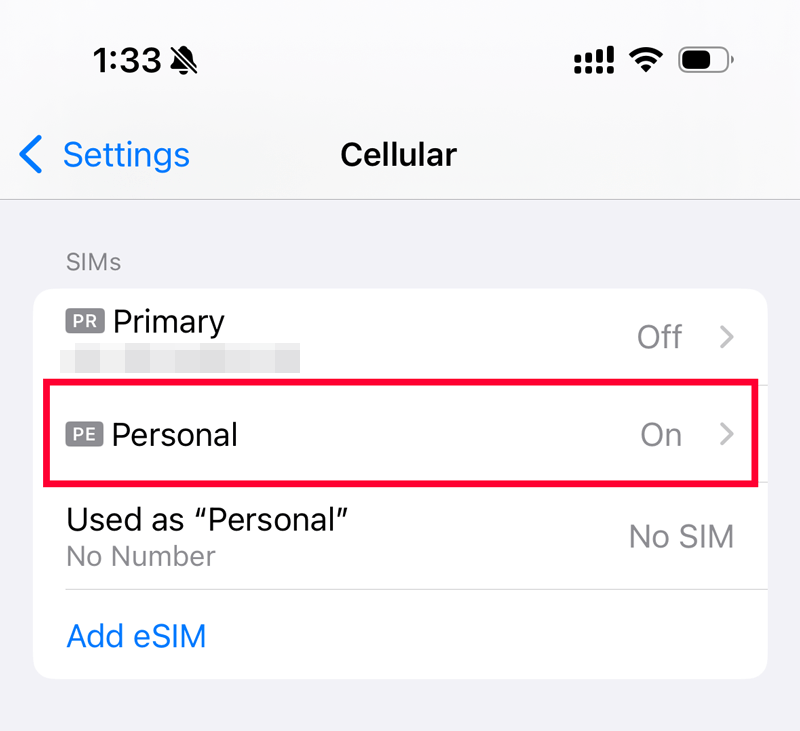
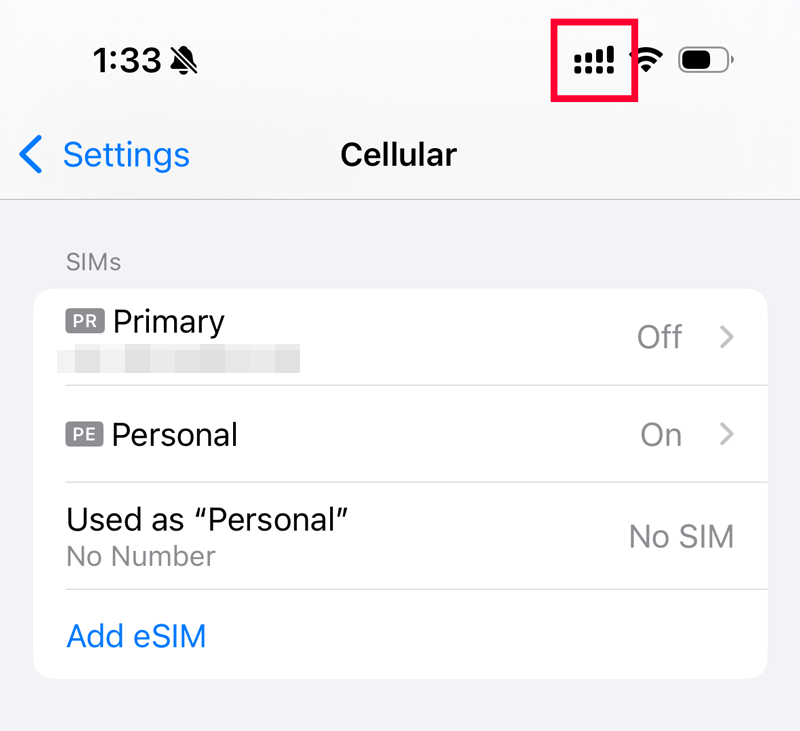
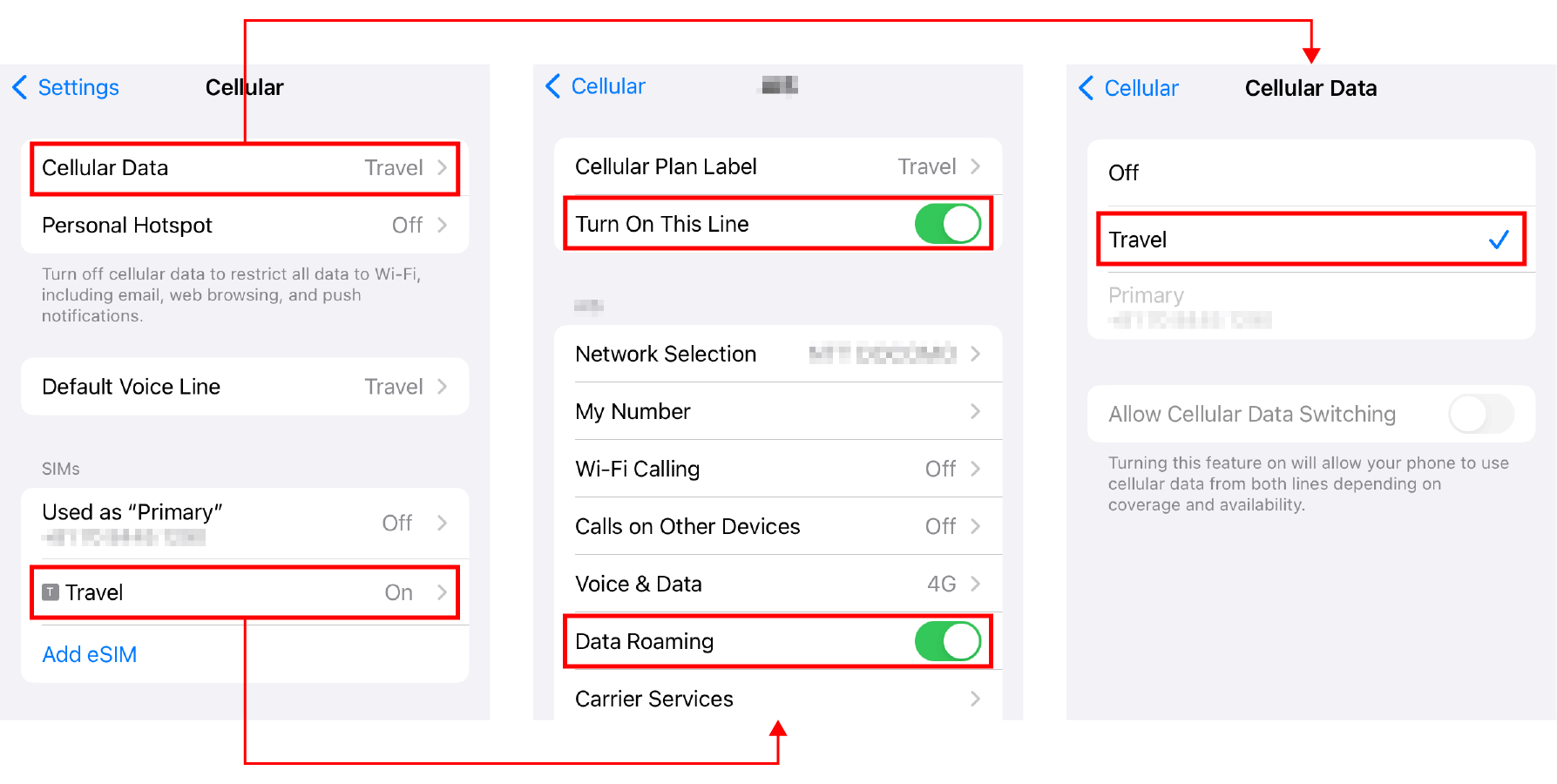
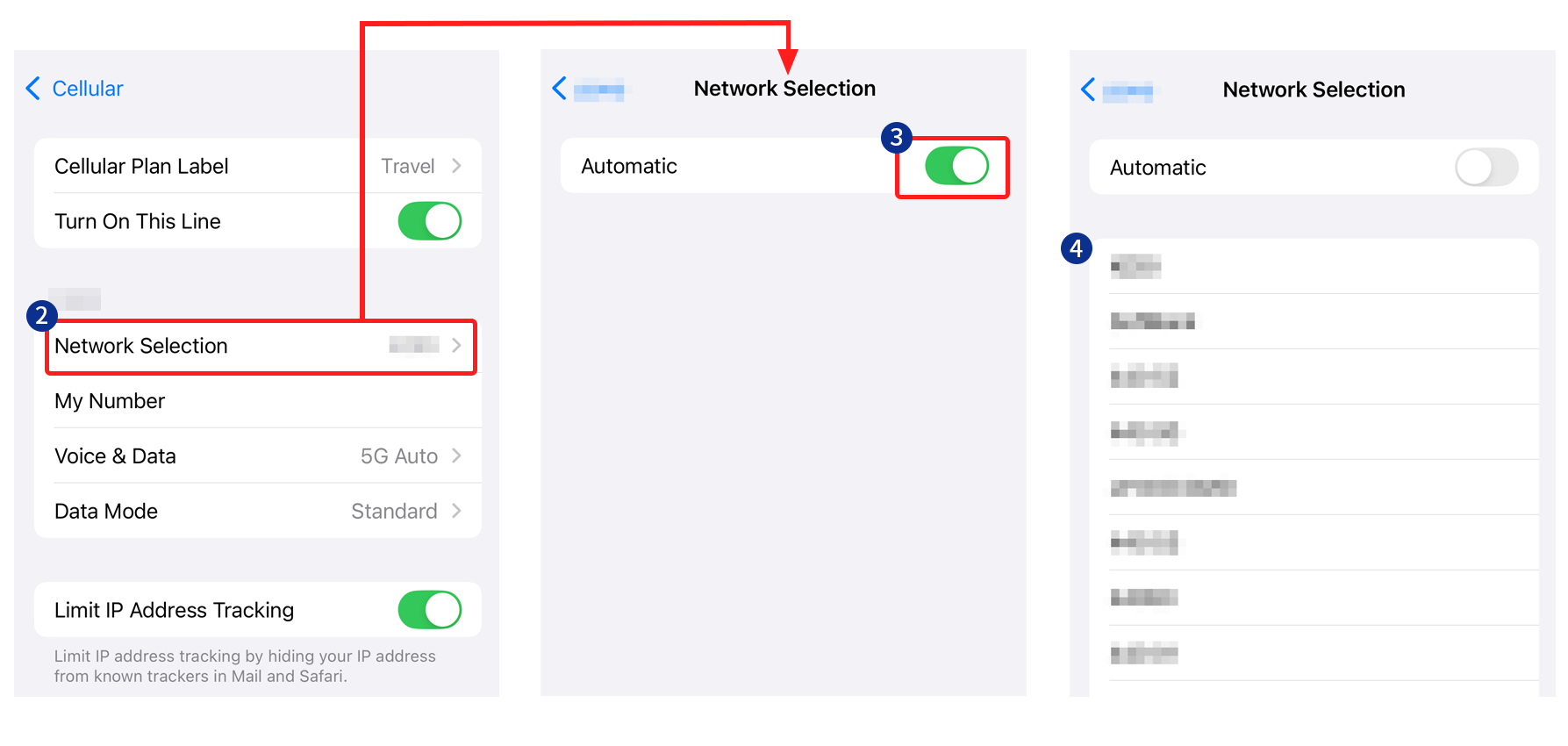
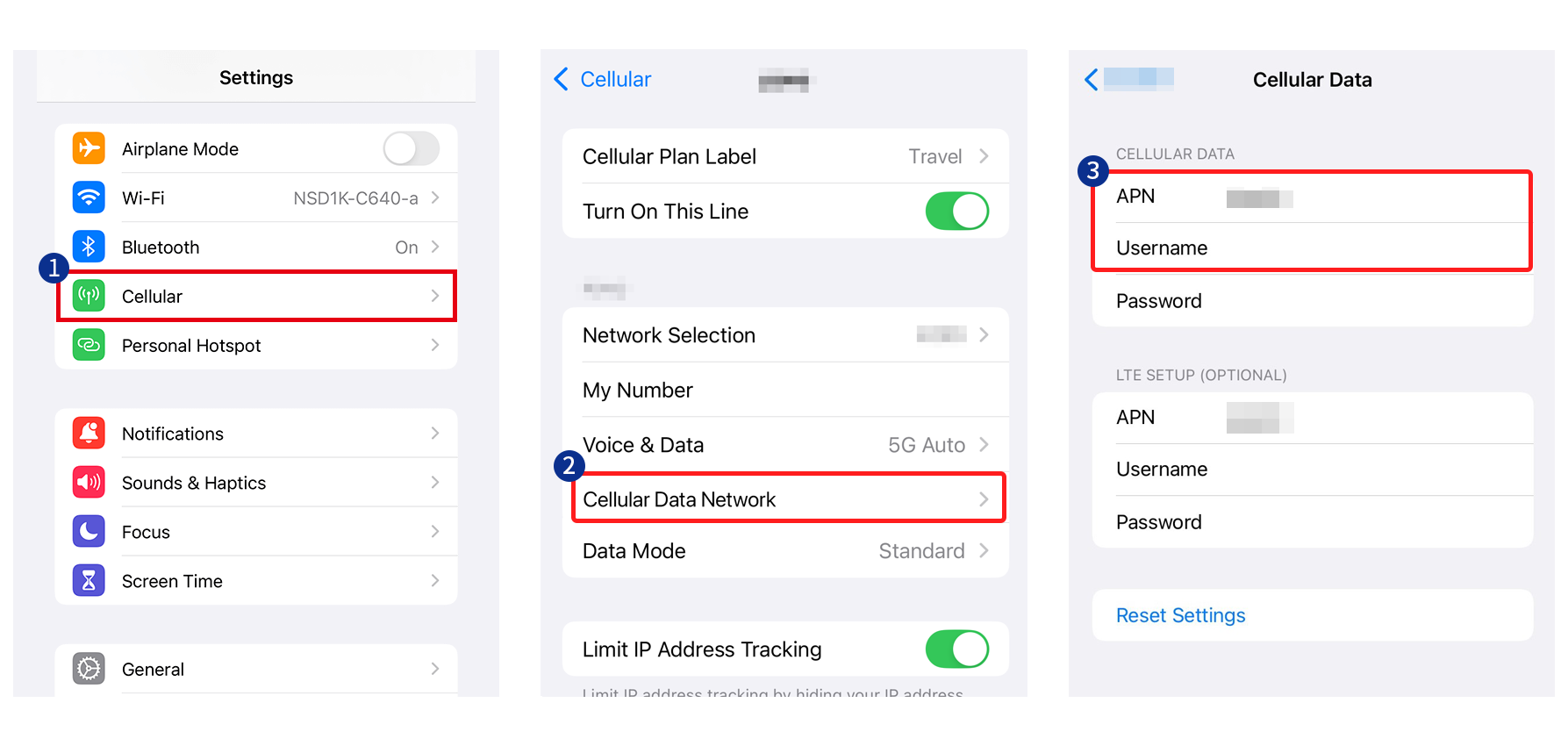
To enable Internet communication, you need APN (Access Point Name) information. If you are using a budget SIM (like UQmobile, IIJmio, mineo, LINEMO, etc.), you may encounter difficulties communicating with the "APN configuration profile" installed.
Example for iPhone "Settings" > "General" > "VPN and Device Management" > Tap "Configuration Profile to be deleted" > Tap "Delete Profile
*After deletion, you can reinstall it from the carrier sites or other sources.
※If you have difficulties with the installation through the methods mentioned above, and no indication of the purchased eSIM in the device's settings screen, or experiencing issues accessing the internet, feel free to contact us.
Click here to contact us