
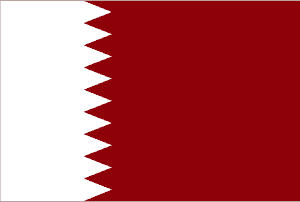

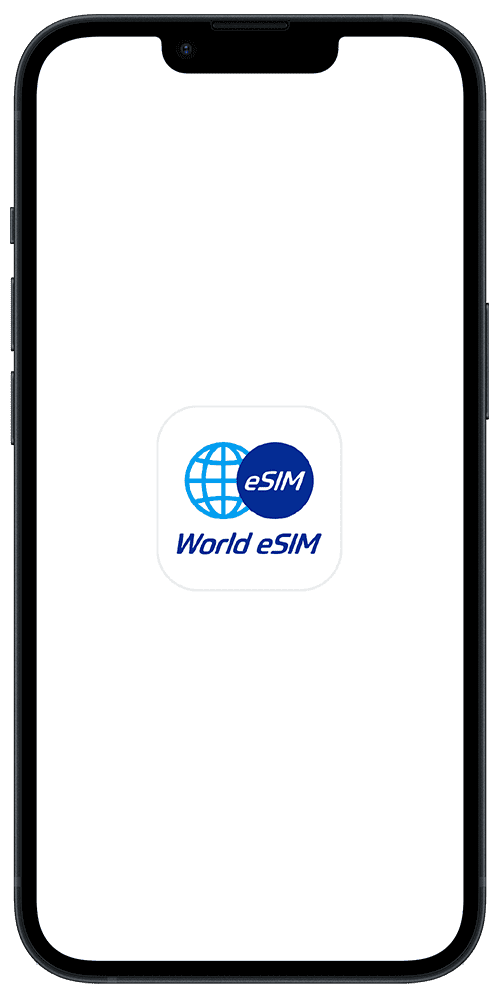
Make sure your smartphone is eSIM-compatible.
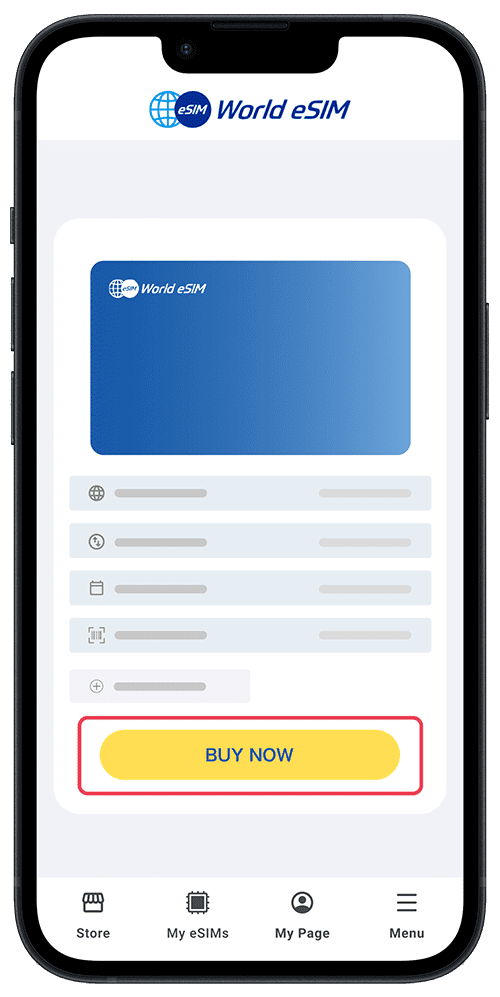
Select your destination and plan

Follow the instructions in the World eSIM app or in the email containing the QR code sent after your purchase.
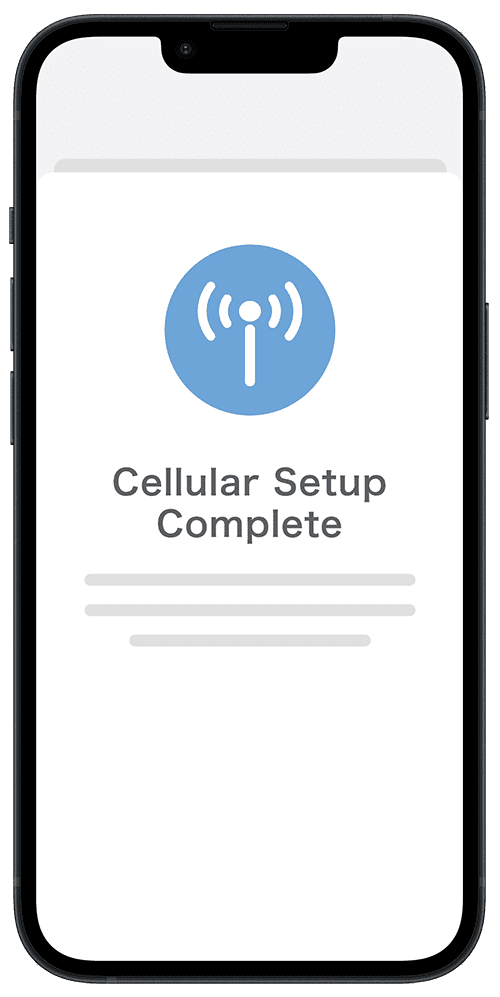
Stay connected on your trip!
You will receive the necessary eSIM setup information, including profile details, via email approximately 5 minutes after your purchase. The setup process typically takes around 5 minutes, and you will be able to use your eSIM immediately after the setup is complete.
Please be aware that this service is exclusive to the country plan you have purchased and cannot be utilized in any other country plan.
A stable Internet connection is required for eSIM setup.
Setup timing depends on the plan you purchased.
For more details, please check the details of the purchased plan in My eSIM.
Please install the World eSIM app in advance to conveniently monitor your real-time data usage.
Please note that certain plans may not support data usage monitoring within the app. In such cases, please check directly on your smartphone.
To check your data usage on your smartphone, please click here